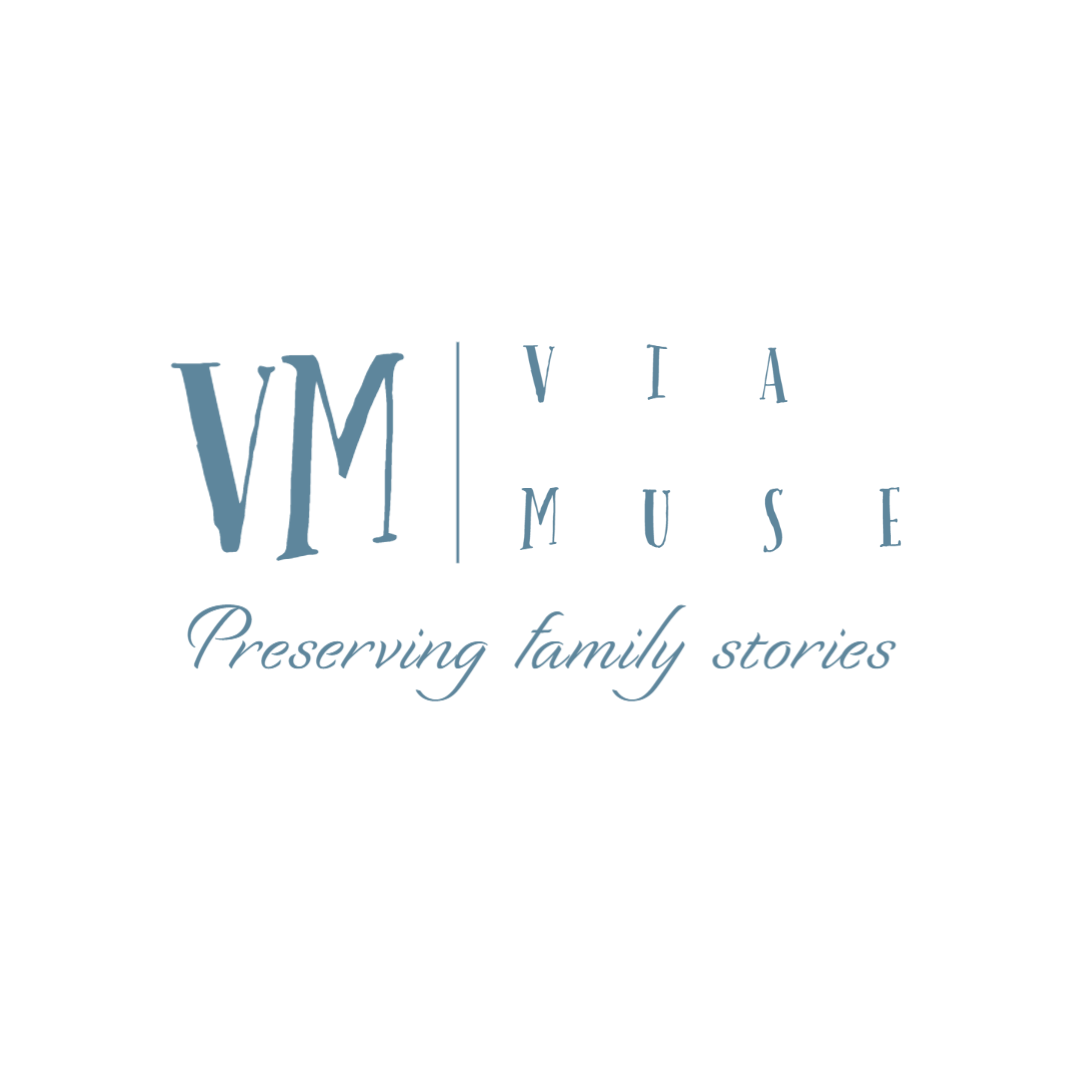Video Marketing Checklist for Small Businesses
Not too long ago, written content was king. Everyone was blistered from writing and nursing carpel tunnel syndrome from typing. While content is still king, it now includes video content. Well, we are visual people, eh? It makes sense to offer the same insight, same expertise to your clients, just now through digital visuals.
As a small business, your marketing budget is limited and needs to be stretched with maximum efficiency. You've stretched to create and maintain a website. You even set up multiple social media accounts. Adding video to all of these avenues seems overbearing and overwhelming on an overtaxed Marketing department (person).
No doubt, the benefits of video are clear to you;
Everyone is watching more video; video receives more watches and engagement on social media.
According to Hubspot, 81% of businesses are using video,
According to a Cisco study, video traffic will account for 82% of all global internet traffic by 2021.
Here is a checklist that will help you get started in creating effective marketing videos on a strict budget.
VIDEO CONTENT
A good place to start is by pulling out your marketing strategy/calendar. Yes, that document you started (or meant to) a few months ago! If you don't have one, drop everything! Sketch out a quick marketing calendar that includes any trade shows, conferences, holidays, launch schedules...anything that will be pertinent to marketing in a specific time frame.
Your videos should correspond and supplement your yearly marketing strategy. If you're still rubbing your chin, here are a few brainstorming ideas to get your creative juices flowing;
Behind-the-scenes of your offices, production area, etc.
Interviews or Q&A with employees, executives or industry experts
Show your product or service in action.
For longer projects, show before and after photos or time lapse videos.
Slideshows of your products, either alone or showcased in a setting.
Educational tips.
Tutorials
Customer testimonials (this one really grabs attention!)
Announcements or teasers.
EQUIPMENT LIST
Here is a list of items needed to produce and edit a quality video: (This is a minimum list - you have a budget!).
Camera (DSLR) with video capability or smartphone with at least 12 megapixels.
Photographer. You may have a hobbyist in the office. At least someone with good visual sense and a steady handy. Or hire a freelancer.
Speaking of steady, you will need a stabilizer, such as a tripod, monopod or some handheld stabilizer. The top products, like a Gimbal, can be costly and not necessary for a film with low to no moving action.
Microphone. You can purchase lav microphones relatively cheap on Amazon. You can plug this into a smartphone. There are phone apps that do a relatively good job at recording audio and voices. It's important to not just rely on your camera's microphone. They have low quality and high interference.
Video editing software. This isn't necessary, but it sure is nice to 'fix' up videos, like exposure, coloring or sound. Some software (Premiere Pro, Final Cut Pro) allows you to add titles and special effects. If you just want a basic, free package - Imovie (Mac), VSCD or Movie Maker (Windows) will suffice. There are some subscription websites that offer easy-to-use interfaces in video editing; Promo by Slidely, Animoto and Wevideo.
Once you've settled on your video subject, here are a list of attributes you need to consider for each and every video;
Take away. What is THE MOST important message you want to get across?
Put that in to a story now. You don't want to just ramble on. You want emotion. It can be laughter, tears..anything that evokes emotion. Move them into action!
Length. Keep it under 2 minutes.
Be sure to incorporate your branding - use logos, moods, colors, sayings...anything that is a part of your brand.
Imagery. This can be your own office, product and people or from stock sites, make sure you use appropriate and appealing imagery for your brand and message.
Audio. You can purchase music from many different sites or use You Tube Audio Library.
Call To Action (CTA)! Don't do all of this work and not have some direction for this audience to move onto. (Preferably something you can track like a web landing page or sign up form)
NOW WHAT DO WE DO WITH IT?
Time to get more use out of your prior marketing investments!
Embed on your website on appropriate pages. Use Vimeo or You Tube to host. And, of course, your social media networks; Facebook, Twitter and Instagram TV.
The benefits of developing and posting videos is clear. You have a vision, now for the execution!