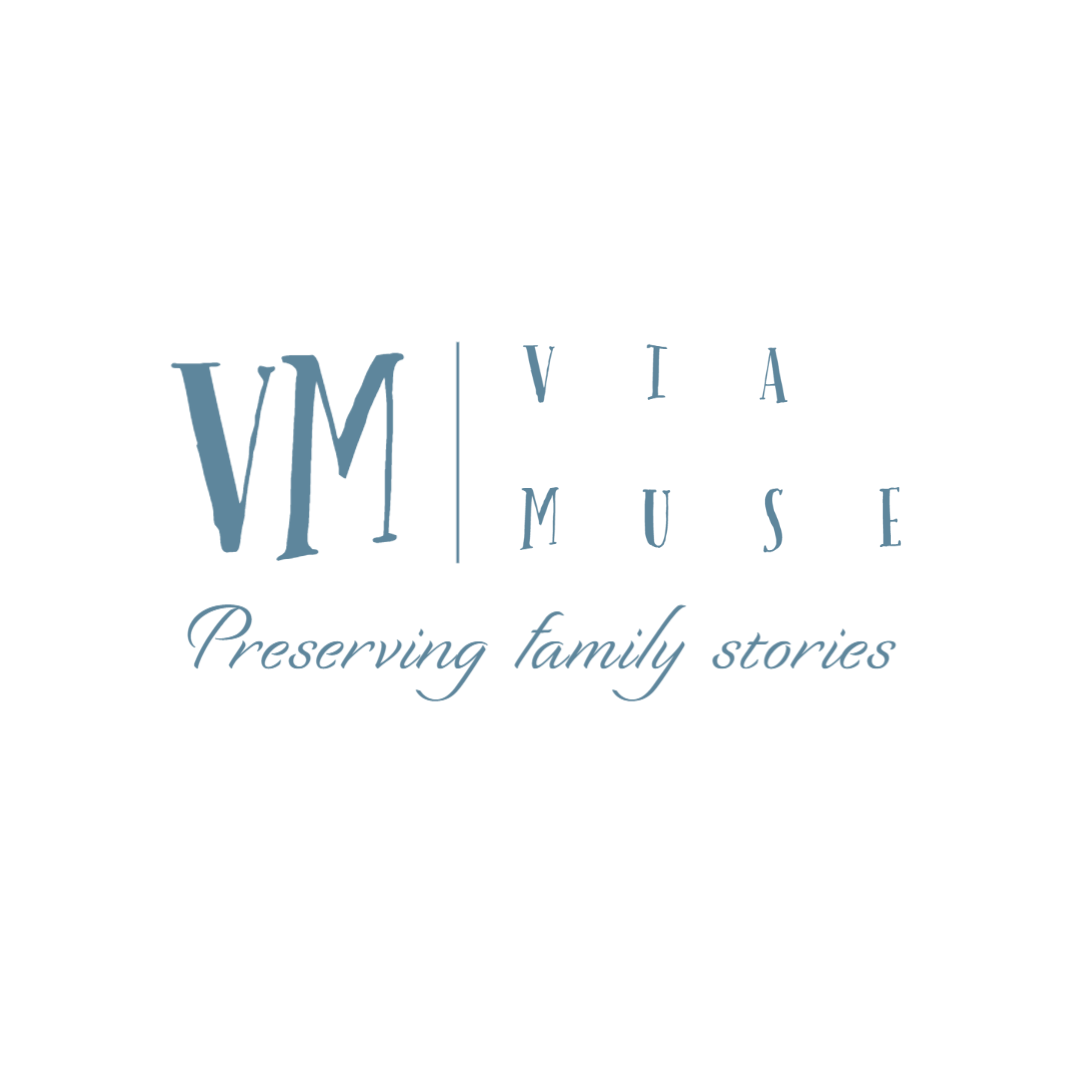A Quick Guide to Organizing Your Photos
It’s the start of a new year. Perfect time to make a list of goals. While there are many household items vying for position on this list - I suggest photo organization somewhere near the top! It’s not as loathsome as starting a diet. Or as tedious as cleaning out the entire house. Actually, you will receive great joy in conducting this task. It will give you a chance to reflect on the past year (bet you forgot about some things!). It’s also a good exercise in gratitude.
So let’s get our zen on!
1. Start with just a year. You may have several years worth of photo files. But if you think you have to tackle this in a day, you’ll never start. A journey of a thousand pics starts with just one file :)
2. Pick any time of the year. January is a busy, guilt-stricken time to add another task to your ‘should do’ list. Just pick A time of the year to get organized. A birthday is a good time. Or the start of the school year - allowing you to get a jump on the loads of vacation photos you snapped.
3. Create a folder on your computer and title it the year you are organizing. Like, 2018. Or, if you want to get fancy, 2018 Pics.
4. Glance through your files and start assembling a list of categories that will home the files. For example, you may have a few folders with these titles; Summer Vacation, Birthdays, Holidays, Seasons (Summer, Fall, Winter, Spring - all the activities that fall into those months). You can always add another folder inside of these - but keep this top line general. Because you will get lazy throughout the year! Yay for you for downloading the photos onto the computer - but make it easy on yourself by keeping the categories general. That way you can just zoom those photos right into their respective folders. If you want to get more detailed at a later time, then go for it! But at least get them in the right neighborhood first!
5. Label the files. Yes, this is where it gets a little slow and mundane. You can program custom file names in your camera or phone menu, but if you’re like me, you don’t even want to mess with the system! Now, if you aren’t planning on editing these files in Photoshop or Lightroom, then it isn’t absolutely necessary to rename. (Highly recommended, though - comes in handy when searching for them!) Here is an example of how I label my files; YearMonth_Category_Detail(or Sequence) so a sample would look like this; 201811_Holiday_Thanksgiving1
6. Finally - seal the deal! There are so many online options for creating a photo album - Shutterfly, Picaboo, even Costco. Yes, it’s time consuming, but it can be fun, Or you can outsource it - people like myself will handle the design and details for you. And, you can always create a video that will highlight all the pictures - to music and fun effects. I do both - the physical album and a video. Sometimes you want to flip through pages and sometimes you want to watch them all unravel before you on the screen! Either way - you will be in awe over what you have seen, conquered and experienced within one year!