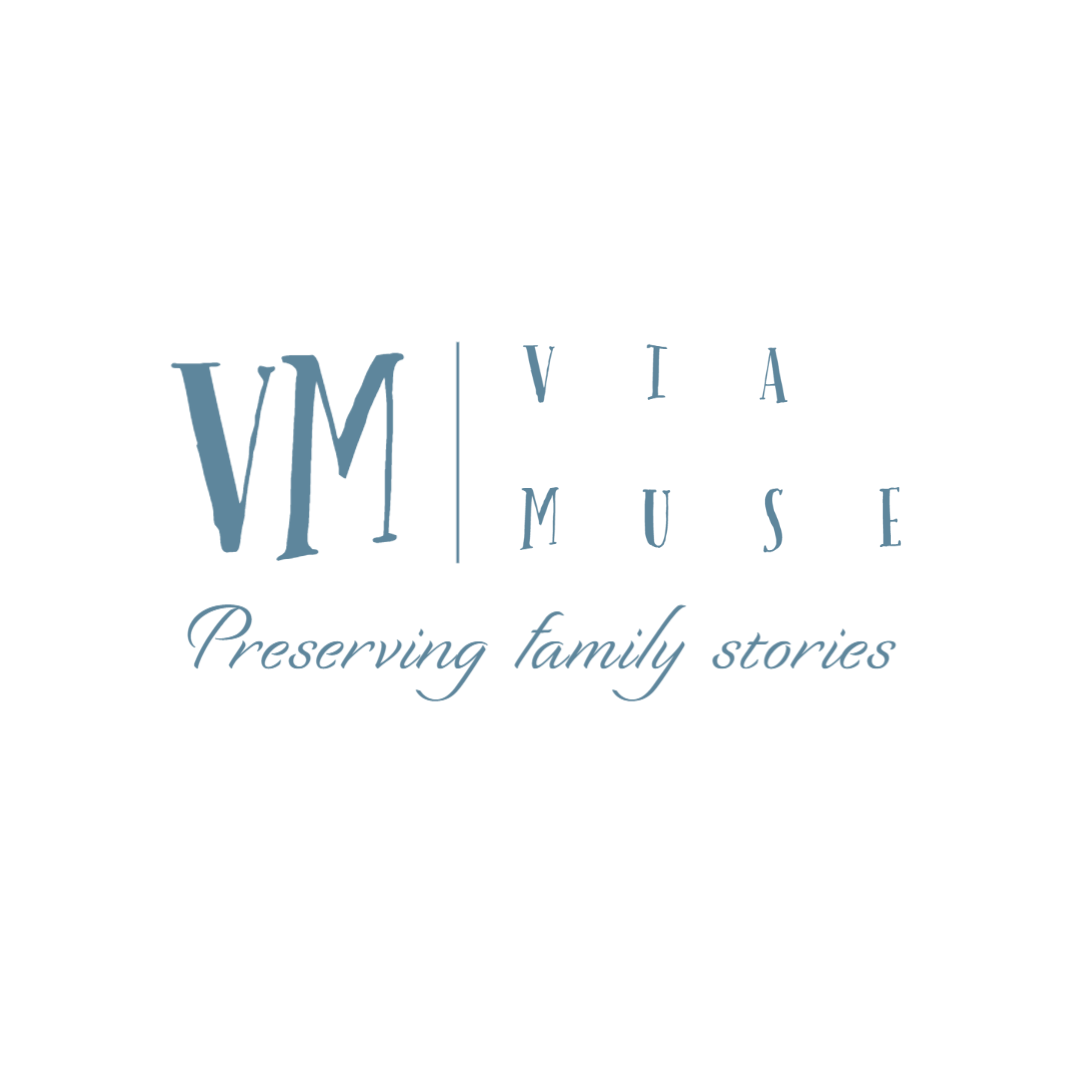How to Shoot Exciting Sports Videos of Your Kids
It was truly a labor of love – over 14 years of shooting sports videos. Both my sister and I participated in at least 2 sports over a period of 14 years. And my father (not always obligingly) lugged the large hunk of JVC equipment to each game/match/tournament. This was over 20 years ago. It had to weigh at least 10 pounds. And there were no cool settings to help maximize video playback quality. And watching them on cassettes played in the VCR. Ugh. “I missed that play – rewind.” (5 minutes go by). “Fast forward to the end…” (25 minutes later…). The filing and labeling were even harder. It was a lot to ask just to write the date on the tiny paper label. Writing the name of the event was going above and beyond. I now have a mile-high pile of VHS tapes that need converted to digital format. Some of the games did not have a single, exciting moment unfold.
Fortunately, advances in video technology, even for non-pros, have allowed us to capture all the moments on our cameras, tablets, even phones. But how many hours have you logged of just really (admit it) boring action. Just the same running back and forth? Each game runs into the next one?
As we are on the cusp of new, hope-filled sports seasons, it is a good time to learn new tips and tricks for getting a high-quality recording of an exciting, memorable season.
Kick Up the Excitement
While the action is the main subject, there is plenty interesting material throughout the season that will make this a feature film. Stop thinking of it as recording each individual game (or the highlights). Put on your storytelling hat. Tell the story behind the league, the coaches, the players and the families. Start during practices, before the games begin. Show the hard work and time that is put into this team. You never know how the season will unfold.
Here are some suggestions:
· Interview the players, coaches and/or parents. Ask for predictions, favorite moments, what they are most proud of in their child.
· Take behind the scene shots at setting up the concession stand, prepping the fields or courts, practices and even the kids getting ready for the game.
· Collect names and stats of the season to include at the end of the video.
· Mix actions videos with still shots.
· Take the shots from mixed viewpoints – like behind the catcher, third base, outfield.
· Use text titles to label each game with the date, opponent and location.
· Take shots of the details – like helmets, balls, shoes, or get into the middle of the huddle.
· If you can, have a game plan for each game – make a list of the shots the you want to capture (like the bench, huddles, coaches talking, parents recalling, etc.).
· Video the entire play – through to the break in play. Don’t end recording in the middle of a play. You may regret missing the big interception!
Basic Technical Advice
Now you have some terrific content lined up. But the shots won’t be any good unless they are clear and colorful.
Having a smartphone is a good start. A smartphone has the capability to take photos at high megapixels and videos at 60 fps. But there are limitations like zoom, wide angles and just having more control over the picture settings.
Here are my recommendations for equipment and settings:
· DSLR or Mirrorless Cameras. Obviously, video cameras are ideal, but rather than purchasing expensive equipment, most families already have a DSLR camera. Any model released in the last 5 years will have a decent video capability.
· Point and Shoot Cameras. Less powerful than a DSLR, but still gives you more control and quality over a smartphone.
· Go Pro or other action camera. These are great for water sports! But not great for shooting distances.
· Smartphone. What is most important is capturing the moments. It is something to watch and relive, no matter how it was shot.
· Stabilizer. No matter what recording device you use, I highly recommend some sort of stabilizer. That could be a tripod (which is extremely helpful when recording over a long period of time), a monopod (which allows stabilization and smooth panning), a gimbal (which can be expensive, but super helpful) or even a hand stabilizer for your smartphone, which range in price from very pricey to very inexpensive – depending on your preference and budget.
· A large SD card. At least 32 GB to store entire games.
· A memory stick. You can back up your files on this memory stick, but they are also good to throw in your bag in case you do run out of storage and need to transfer files immediately. Be sure to download your files onto your PC after every game. This could be time consuming, so you don’t want to wait until you have many heavy files to transfer. (Snooze).
· You can also back up your files in the cloud storage – like One Drive, Google Drive or Dropbox.
· As far as camera settings, every sport will have different attributes. Outdoor sports can either be really sunny, cloudy or played at night under bright lights. Some sports are indoors in gyms with lighting that will make the shots look yellow. Your camera (not smartphone) settings can accommodate all of these scenarios. Just play around with your triangle (ISO, Shutter and Aperture). If it is low light, you may want to increase your ISO (which the higher the number, the more grain in your video). A bigger aperture (F2-F6) will bring in lighter, but not have the entire picture in focus. Sometimes you just need to play around with the settings to find the perfect combination.
Shutter speed comes into play when you want to take clear action shots. The faster the shutter speed, the clearer the action captured. If you like some blurred effect, then lower the shutter speed.
If you like the slow-motion film effect these days, record your video in 60 or 120 fps. This will allow for great looking slow-motion playback.
Finally, white balance. Usually cameras in the auto position will handle white balance quite well. But if you are inside a gymnasium where the lights make everything look yellow, you may want to manually adjust your white balance. Or choose fluorescent setting to bring in some more blues to balance.
Etiquette
Just a quick word about etiquette. Social media can be a blessing or a curse. And when you have other people’s children in your video or pictures, be respectful of them. Do not post a child’s picture on social media unless you have the parent’s permission.
The videos should be for personal viewing or sharing with the team’s family. To keep control over the viewing, you can always set restrictions when you post on Vimeo or through Dropbox, using a private link or password.
Videos of this type should never be sold for commercial use.
Speaking of commercial use, make sure you have the license to a song when using popular music. This can get really expensive. There are royalty-free music sites that allow you to download music to use in your video, either free or for a minimal fee or mention. Some examples are; YouTube Audio, Free Music Archive, Bensound. Here is a good article explaining licenses and copyrights:
Most importantly, capture the pictures - no matter how, where or with what. And have fun.