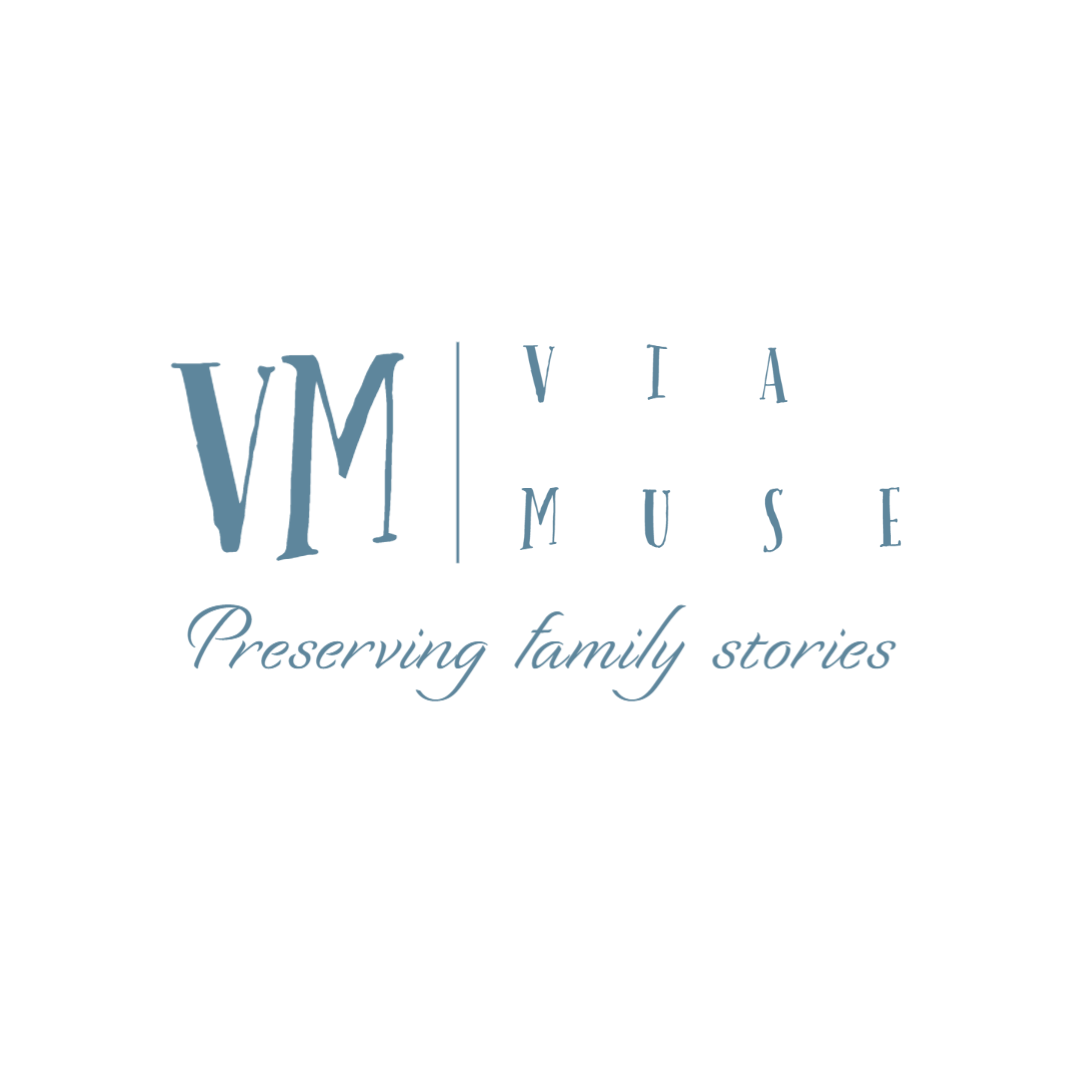Senior Videos
Graduation is such a beautiful span of life; gathering up years of goals achieved, victories won, obstacles overcome. It’s a time to take a moment to reflect on how much a child has grown and to dream about what the future holds. Unfortunately, the big ceremonies and celebrations surrounding this life event this year (2020) will not be happening or will be modified beyond what we are accustomed to. So you may be thinking of leaving the camera in the case. But NO! There are still amazing options for a very special video that the graduate will treasure for years.
The simplest type of video would be a graduation slideshow. This involves collecting photos from a period of time in the graduate’s life. This could be of the last four years, K-12 or Senior year only. The photos can be of only school-related events (musicals, sports, projects, friends). It can also include life-related photos. Depending on how many photos you have!
Speaking of quantity - I would limit it to 75 photo or less. Otherwise you’re getting into a very large video file. You may also want to add music, which adds to the size of the file. I have a bit more to add about music at the end of this article. It’s important - don’t skip! You can put these together using iMovie, WIndows Movie Maker, Adobe Premier Elements, etc.
The other kind of video takes a little more time, creativity and mobility. Here’s a plan to work from;
Interview the graduate. Some questions to ask:
What is your favorite memory of school?
What will you miss most?
What are you most looking forward to?
What are your post-school plans? Why did you choose that path?
You can use the audio of the interview and play it while showing still photos - such as ‘first day of school’ pictures from the early days. This involves separating the audio from the video. Not all software offers this feature.
Gather friends and family to send along ‘shout-outs’ to the grad. They can send a VERY short video message or simply a still photo with them holding up a message.
Include a scrolling list of top movies, TV shows, music and fashion trends from this year.
Take a tour of town with the graduate and take shots of the high school, grade school, their room, etc. You can include them in the picture or just use the shots as “B-Roll” - something you can show will playing audio.
Music
Now this is important! Music, legally, should be licensed before using in a video. If you plan to only watch in your living room, you could get away with playing a popular song. But if this video will be dispersed in anyway - social media, to friends, etc. Then you will want to purchase a license. Now, buying the license to a popular song is VERY expensive. So expensive, I’m not even going to list agencies to purchase them through. Another, economical option is to find some royalty-free sites (www.bendsound.org) or you can make one-time song purchases through sites such as Music Bed, SoundStripe, Audiio, Music Vine and others.
If edited properly, this video can be a beautiful memento of this milestone…one they can enjoy forever. Some things that are important to consider when making this video;
Quality of picture. You can definitely get quality videos from Iphones and Androids. Just make sure to hold the phone horizontal, use the highest quality setting and think about purchasing a stabilizer. Even cheap ones will make a big difference in the video.
Transitions. Transitions can make a video look nearly-professional or real cheesy. If your software/app provides transitions - resist the urge to make it quirky or crazy. Too much movement will detract from the message of the video. There is a time and a place. Keep it simple.
Timing. If using still photos, make sure you time them evenly. If taking videos, make sure each shot only lasts 3-10 seconds. One other point on timing - it should be timed to the beat of the background music;
Music. I’ll say it again - it’s important. Music brings the emotion into the video. Choosing the perfect song is essential. Because the wrong one can make the video not enjoyable. Quickly.
Effects. Some software/apps allow for special effects. Whether they are graphics, overlays, etc. Use restraint with these. Again, you don’t want this to be very cheesy. Emotional, yes. Moving, yes. Cheesy, save it for the nachos.
Other effects you could include, if you are more advanced, are time lapse and stop-motion and slow motion. If you are not versed on these already, it would take considerable time to learn them. I suggest not using them or hiring a professional.
If time in strained or you just don’t feel comfortable with handling the video - you may order this service through my website: https://www.viamusevideos.com/contact Choose “Senior Video” from the drop down menu.