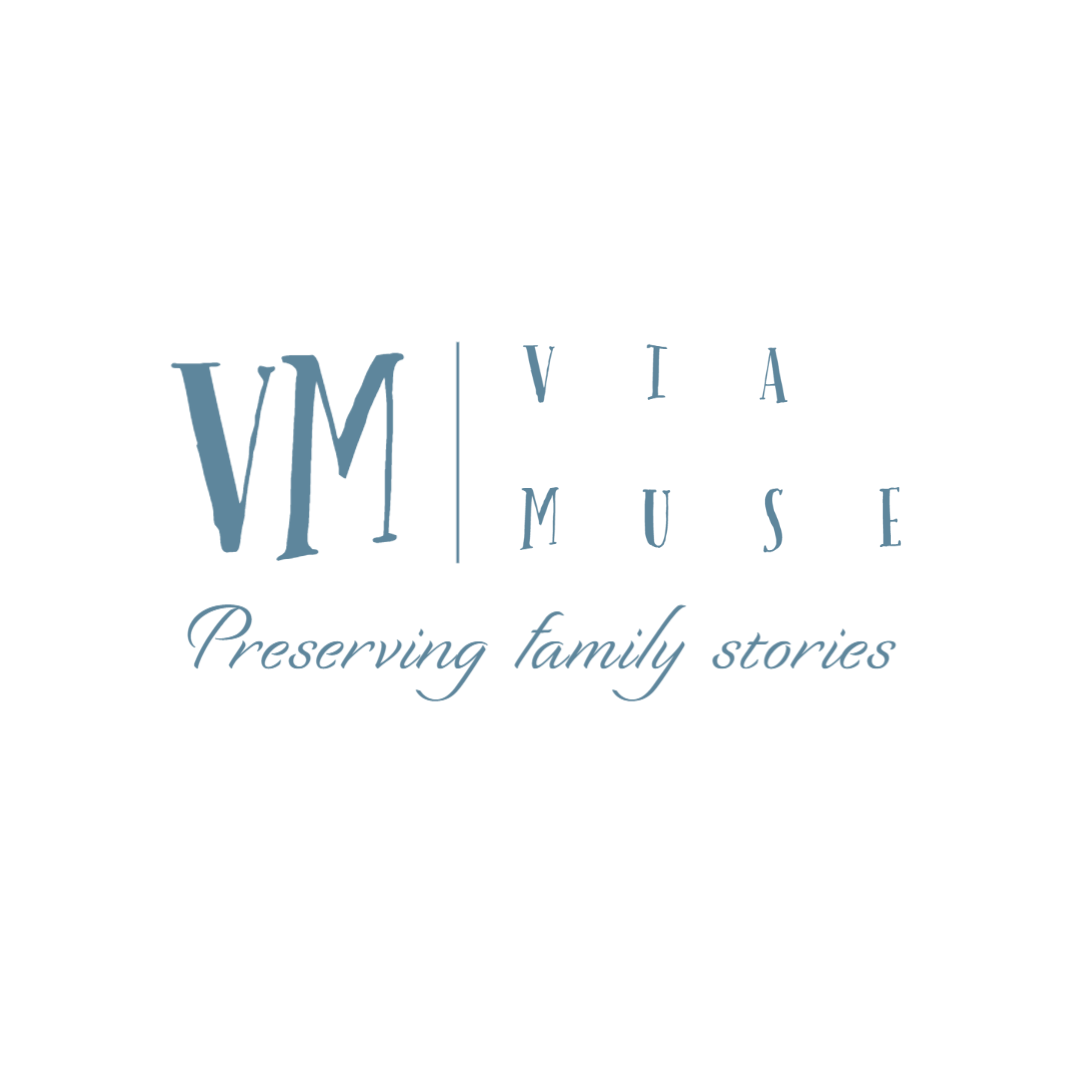Add Video to Your Holiday Cards
Does this time of the year usually have you in a Christmas Card Conundrum?
I love cards. Giving and receiving them. But let’s get realistic;
· The price of cards has skyrocketed! Whether you are buying individual or boxed, you better write them as a line item on your holiday budget. It adds more than you think!
· Stamping, licking the envelopes, addressing them and the long lines at the post office!
· Cards get tossed. Did it take you 12 hours to pick a design that worked for you? Do your hands cramp from picking photos and making them fit on the cards? The card still gets tossed.
- Not a great way to achieve your eco-friendly goals!
· While cards have come a long way by adding some customization, there are still some features that cards just cannot offer. An obvious one - like seeing you in person. But the next best thing? A video!
What if I told you there was an extra special, extra creative way to get around all these pitfalls of printed cards? Something that recipients will treasure again and again? And not give you writer’s cramps? Below are the DIY instructions, or we can handle the entire process for you!
5 STEPS TO SENDING A FUN, CREATIVE HOLIDAY VIDEO GREETING
STEP 1: Create the video. There are three options when ‘creating’ a video.
1) If you have taken video clips of your life’s adventures throughout the year, you can clip the videos together to form a ‘highlights’ video. There are apps on smartphones that can help you do this, (like VSDC) or you can use iMovie or Windows 10 Video Editor for basic video editing. This is a great way to bring distant friends and relatives up-to-speed on all the fantastic things you did this year. Here is a sample one. You can also have Via Muse create the video, putting it to music and adding special effects and transitions and titles. We can also coordinate the following steps!
2) Slideshow. If you have more photos in your files, consider making a slideshow of your photos -something that will play through automatically for the recipient. There are many apps available, even free ones, that can provide this service.
3) Holiday Greeting. Too much time to reminisce? Try recording a special message from the family to the recipient. For this, you will need to set up our camera or smartphone on a tripod – or something that will hold the device steady and straight. Press record then save it to the internet. (But I’m jumping ahead).
STEP 2: Save the video. The video or slideshow file will need to be saved on a hosted website. If you have a personal website, that works. If not, there are free accounts on You Tube and Vimeo to place your video and then obtain a URL for that video location.
STEP 3: Create a QR Code. Posting a long URL is not only ugly and space-wasting, but it is something that just isn’t convenient for the recipient to plug into their computers or phones. Enter QR Codes. The recipient will need to have a QR scanner app on their phone, but then they will only have to scan the code and up pops your lovely video!
Go to any QR-generating site and plug in your URL. The site will generate a unique QR Code for your video. You will want to save this file as a .png or .jpg file. Keep this file!
Here are some QR-generators: https://high-qr-code-generator.com
Google has an app for generating QR Codes. https://www.the-qrcode-generator.com/
Or; https://www.qrcode-monkey.com/
STEP 4: Design a card (if using a card). Or not. Many of the card designer websites (Shutterfly, Snapfish, Picaboo) and software will allow you to add a .png or .jpg file to a card (it may have to take up a space designated for a photo).
Other places that offer spots for a QR Code on a card are www.zazzle.com , www.cafepress.com, or Etsy (search for ‘video greeting card’.) Also, www.canva.com offers a free limited account that will allow you to design your own card and place a QR code (see blog picture above as example). You will still need to pay to print them.
Alternative options include;
· Printing the QR Code on Avery stickers. Run the stickers through your home printer and apply them to the printed cards.
· If you want to avoid paper altogether - Set up an email, rather than printed cards. You can keep it simple with text and emojis! Or, sign-up for a free account on a service such as Mailchimp - where there are templates available.
· Wrapping paper! Yes – visit www.giftwrapmyface.com for a special treat. Don’t forget to recycle!
· There are ‘video albums’ that can be produced. Recipients will get what looks like a photo album, but when they open it, it is a video player with a 7” screen that can store up to 2 hours of video. These can get pricey real quick, but truly are a gift in of itself. Very basic packages start at $175…for one video album. But would be a great gift for faraway grandparents! I can help put this album together if you are interested
STEP 5: Deliver. Mail or email or hand deliver! Anyway this unique, personalized video is received, it will be appreciated and treasured – again and again.