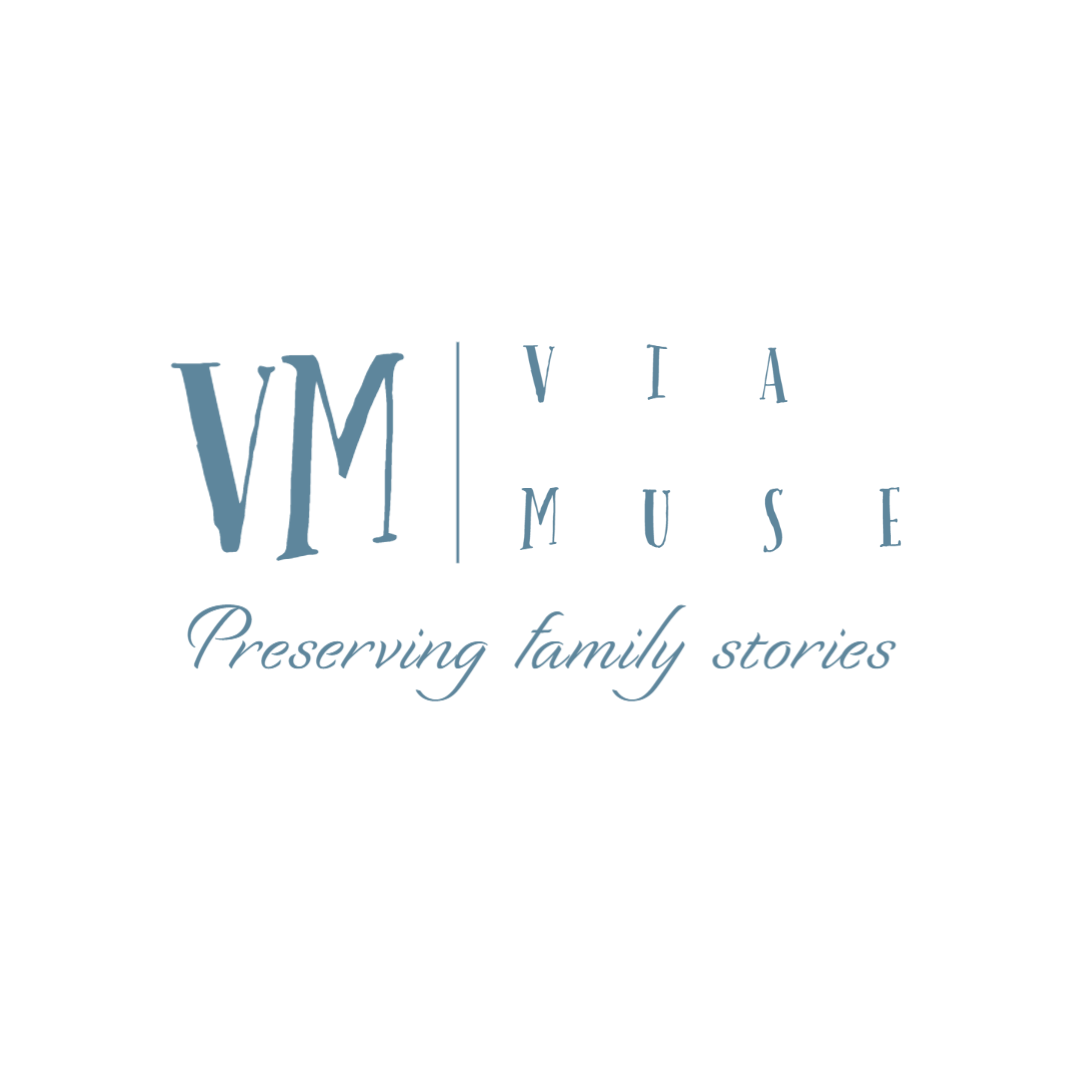A Graduation Gift - They Will Never Forget
I recently heard a quote - three times in one week - "The days are long but the years are short". So true - especially if you are a new mom, am I right? You love hearing all the older, wiser women freely give their unsolicited advice - "Enjoy this time, it goes fast." To the tired, harried, frustrated mom...time cannot go fast enough. But, really, before you know it - the kids will be graduating - from kindergarten, high school, college - there are only a few of these milestones in life.
So how do you capture them, treasure them in a special way? Because each of these milestones are built upon mountains of special moments. Moments like the pride of a good report card or art project, first and last days, friendships, parties, teams and bands. Moments that have shaped the loved graduate into the person they are today.
Bring them all into a video. (You saw that coming, eh?) Take a trip down memory lane - together or as a surprise to them. Go through your digital pictures and videos. Take photos of special awards, certificates, art work, tickets, programs, etc. If you have printed photos - scan them into a digital jpeg file or use (purchase a scanner) or download the Google PhotoScan App or hire a service (like myself).
Now this project may seem like a major undertaking. It's May for gosh sakes. Here are some tips to make this project enjoyable and manageable.
- Determine the length of time for this video. If this is a college and you want it to include everything from first day of kindergarten - this will take some time to go through the picture, especially if there are printed photos from their early days, scanning takes time. You may want to reconsider maybe just college or college and high school. In a high school graduation, this is a little more reasonable. But I suggest keeping to a theme when it comes to choosing which pictures to use;
- Keep to a theme or consistent flow of pictures. For each year, choose a variety of pictures - some from family occasions (pets included!), their closest friends (the ones that have been around for all these years!), some school activities and other times that really show their personality and interests.
- Save the files in a separate folder on your computer, labeled the title of your video. If any photos need editing, do that now - with Adobe software, Coral, PicMonkey or your choice.
- Think about music. Plan on the video being one or two songs in length (otherwise you better rent a movie theater!). Music can bring an amazing amount of emotion in the video, especially if the song is from a special time or contains the lyrics that speak to the heart. Keep in mind that if you would like to use a popular song - this may require a license. There are plenty of royalty-free sites that you can download music, like You Tube Audio Library, Icon 8, Bensound, Incompetech, and many others if you Google "Royalty Free Music".
- Consider where you plan on watching this video the most. There are different file types for different technology. Will you watch from a computer or tablet? Do you envision watching on the big screen TV from your DVD? Or from YouTube/Vimeo? Research the file extensions you will need to save the video in.
If this still seems like an overwhelming project in addition to the party-planning, gift buying and everything else you are handling day-to-day, send it out to a professional to handle the video. Just give them a reasonable amount of time to complete this video, as they can be time-consuming.
If you are interesting in outsourcing this project, you can start the process here.